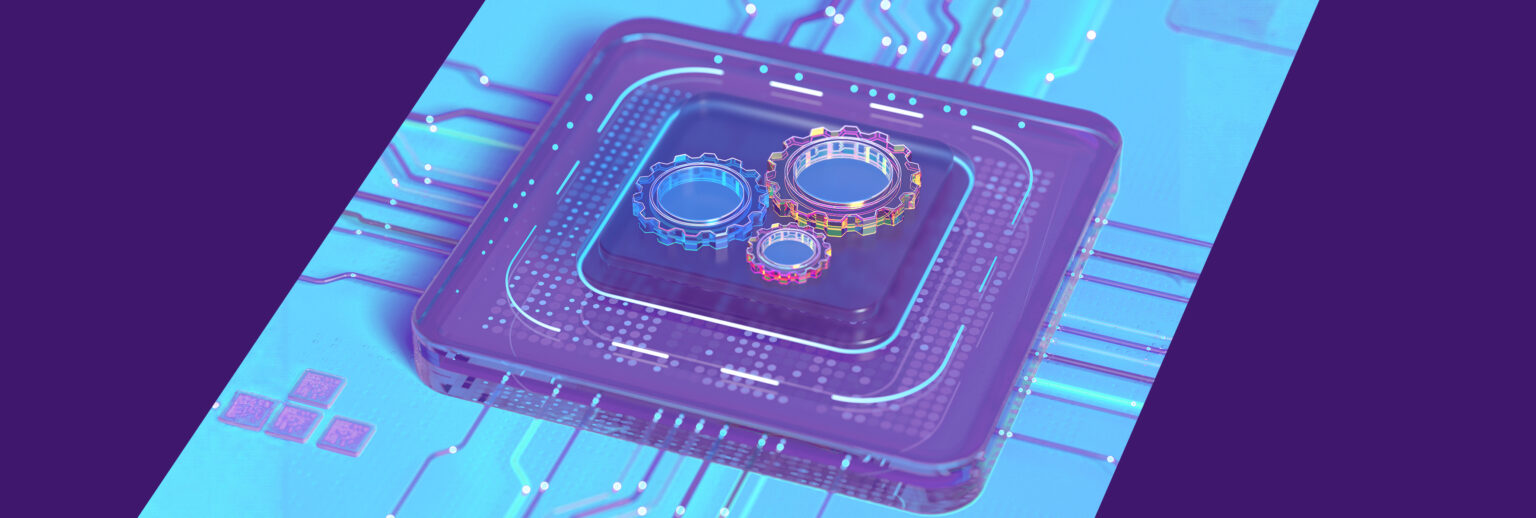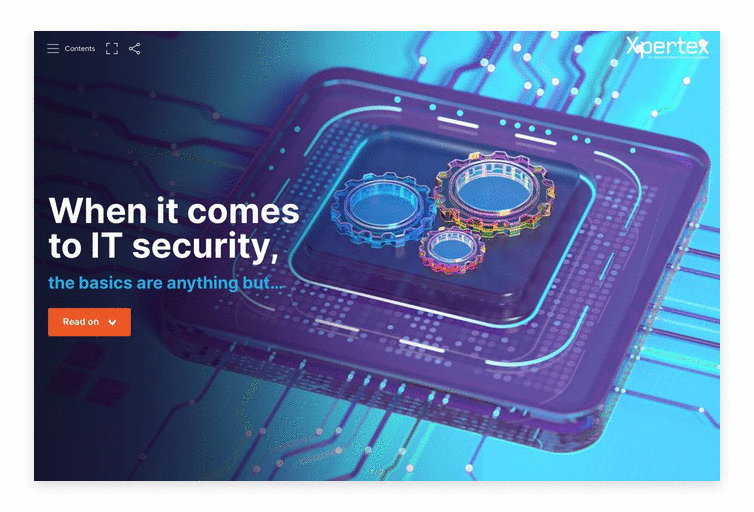It’s an essential part of any effective cyber security ecosystem! Nonetheless, in an increasingly complex cyber threat landscape, with security teams forced to contend with new, highly sophisticated attacks on a seemingly daily basis, it’s all too easy for good cyber fundamentals to be neglected in the rush to stay one step ahead of bad actors.
So, here’s a quick-and-easy guide to those fundamental areas that should always be factored into your day-to-day cyber security processes. When you take a proactive approach to managing them, your systems will remain in tip-top shape, and you will minimise the chances of your critical data being compromised.
- Operating Systems (OS). Whatever your favoured OS, it’s essential to always keep it up to date with the latest patches, as these are just as important for maintaining security as performance. For example, in the Microsoft family, Windows Update not only provides feature enhancements, but also delivers crucial security patches that protect against both known and emerging vulnerabilities.
- Locally installed software. Whether it’s a web browser or a productivity suite like Microsoft Office, keeping the apps installed on local devices updated is also vital, as outdated software often becomes a gateway for cyberattacks.
- Device drivers. These are essential components that allow your computer’s hardware and software to communicate. Old or outdated drivers can quickly become a hidden weak link in your cyber security chain, so it’s important to keep them updated. Fortunately, manufacturers often release driver updates to improve performance and patch security vulnerabilities, which will be available through their websites.
- Device firmware. The easiest way to think of firmware is as low-level software that runs your hardware. Try not to neglect firmware updates. Ensure all firmware – from your PC’s BIOS to your peripherals, like printers, keyboards, and mice – is current. The latest updates can usually be found in the ‘device settings’ window once they become available.
With all these different elements, timeliness is of the essence. We would strongly advise you to install critical and high-risk patches within 14 days of their release – ideally, sooner – and automate this process wherever possible. However, it is important that employees at all levels of your organisation are aware of their own responsibilities receive ongoing training around cyber security best practice, including regular patching of the software and devices they make use of. Effective cyber security requires everyone to play their part, and not rely solely on IT teams and automated systems.
Bad actors are always on the lookout for systems that are not fully patched, and it is often near impossible to tell that your infrastructure is being monitored until they spot and exploit a hidden vulnerability, at which point your only option will likely be to initiate the remediation process. If you are in any doubt as to how to begin optimising your cyber security ecosystem, and developing an efficient, proactive approach to patching, contact us.
When it comes to IT security, the basics are anything but…
As cyber threats increase in complexity, it’s too easy to neglect the fundamental aspects of cyber security best practice, such as patching and updates.